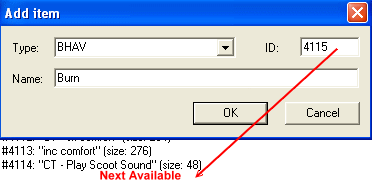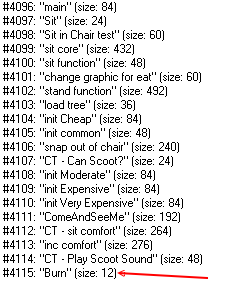WEEK 4: Adding New Behaviors and Menu OptionsCREATING A NEW BEHAVIORNote: Make sure you have a good copy of your cheap chair safely tucked away before starting this exercise. You should already have IFF open, and your cheap, but very nice chair already in it. Right click anywhere in the white, and select "Add" from the menu. When the Add Item box comes up, you are going to fill it out accordingly. • We are adding a new Behavior Does your box look like this? The name can be different, but the rest should look like mine.
Click OK, and take a look to see if your new behavior is there:
Good. Write the behavior #4115 "Burn" in your notebook, we'll need it later when we are away from this screen.
|