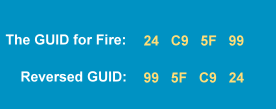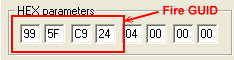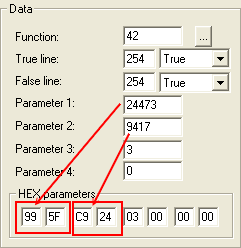WEEK 4: Adding New Behaviors and Menu OptionsCREATING A NEW BEHAVIOR (continued)The information we entered into the Data box (shown in Fig. 1.25) warrants explanation. Last week we covered GUID's. Today, we'll recap and go a step further by explaining HOW to enter the GUID numbers so that the game can read them correctly. Take a look at the GUID shown in Line 0: 24C95F99 That happens to be the name for FIRE in Hex. I know it is because fire is an object. A global object, and I looked it up in one of the global files and got the GUID number from it so that you wouldn't have to go to all that trouble. Am I just so nice, or what? Anyway, a good way to simplify matters for us, is to break the GUID down into segments that we can easily "see", such as: 24 C9 5F 99 (4 sets of 2, and each set always stays together exactly as you see it). Now comes the important part. Unlike Script Station, IFF does not like it when you enter the GUID number just like that. So, to appease IFF, we must first reverse the order of the numbers before we can enter them. Take a look at my example below, and again, if you do not understand this, PLEASE let me know so that I can clarify things for you. We will NOT go into another explanation in future classes.
Why do we have to do this? Because unless we are HEX wizards, or have a fangled dangled Hex calculator/converter handy... we use the HEX parameters boxes at the bottom of the Data box to enter our GUID numbers in their correct reversed order.
As you can see, each set of 2 stayed together. When we enter the GUID in this manner, IFF then translates the Hex numbers and enters them for us into the correct Parameter boxes. Let's take a look at that now. Study the following diagram for a moment, if you will.
|