Gender (continued)
As you can see, it isn't a complicated behavior, and all we are going to do
is add a single statement. Relatively easy, no?
Statement 0 tests the door's orientation, and just as in our last door, we
want this door to test for females at the same time it tests for orientation.
Let's do it.
Add a new statement to the ones found here.
Next, select statement 0 and using the Data box, change the values of the box
to read as follow. Keep one eye on Statement 0 to see how each value entered affects
the statement:
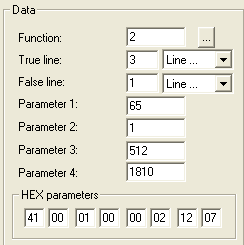
Fig. 1.30
The revised statement 0 should now look like this one:
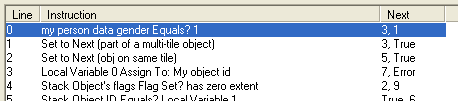
Fig. 1.31
Now select the statement you added, which should be statement 10. We want to
make this the private test orientation one. Try to do it on your own. If you can't,
that's okay, we'll do it together on the next page.
|