Skills (continued)
There! Want to see exactly what it is we did? Save your file and
exit out of IFF. Open up Tmog, find your skillschair.iff, select it, and then
take a look to the right:
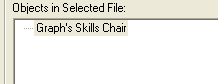
Fig. 1.22
Next, click on Tmog's "View Object" button and look
at the changes in that window:
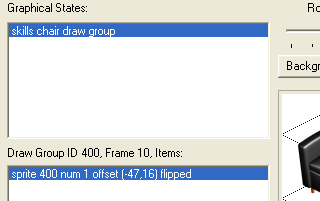
Fig. 1.23
We are not going to export the chair, of course, but were we to export it and
open the sprites in a graphics program for modification, we would also notice
that the sprite names have been changed.
Close Tmog, launch IFF and open your skillschair.iff again. To refresh your
memory after that long excursion we took, we are going to add a body skill point
to the Sim every time he sits in the chair. Go into the BHAV section and let's
see what there is to work with.
The four main behaviors for our sit function are located here:
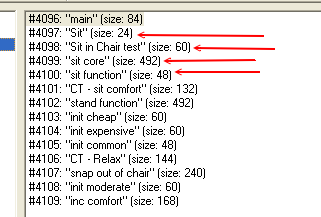
Fig. 1.24
|