Group 2 - Cooking Skill (continued)
See where it says "New Item" over there under Properties? Get rid
of that and enter:
Learn/Cooking
Then enter your Action tree number and Check tree number for Cooking Skill.
What? Don't tell me you didn't write all that down! OK, I'll give you the information,
but only because I'm so sweet, kind, and considerate. But don't let it happen
again.
Your action tree is #4110: "Sit2". Write the number 4100 into the
Action tree box.
Your check tree is your "test" behavior, #4113: "Sit in Chair
test2". Write the number 4113 into the Check tree box. There! I'm doing so
good, I think I'll pat myself on the back.
OK, folks. Let's see if we look the same. Do we?
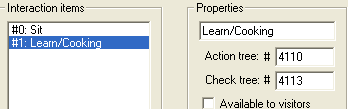
Fig. 1.61
In the Properties section and right below the Check tree box, you will find
some check boxes. We need to check all the ones that apply in this case, and they
are:
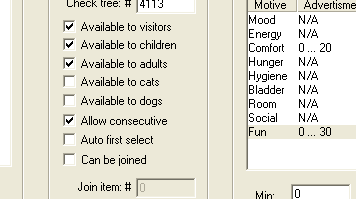
Fig. 162
Why are we checking these boxes and inserting Comfort and Fun advertisements?
Well, because for one, if you'll look at the "Sit" Interaction, Maxis
has the boxes checked for Visitors, Children, and Adults. That way they can all
use the chair. Not that visitors can acquire skill points with this chair, because
acquiring them isn't automatic. We have to tell the Sim to go
learn.
|