Group 3 - Charisma Skill (continued)
select it, and change Parameter 1 from a 10 to an 11 for Charisma. Then, your
statement 40 will look like this, and you'll be ready to go:
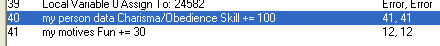
Fig. 1.64
Continuing...
- Open #4116, and modify it.
- Open #4117, and modify it for Charisma.
- Go to the TTAB section and add your Charisma Skill interaction to the menu.
Don't forget to check all the appropriate boxes, and to add the Comfort and Fun
values.
Let's check our table. Do we match?
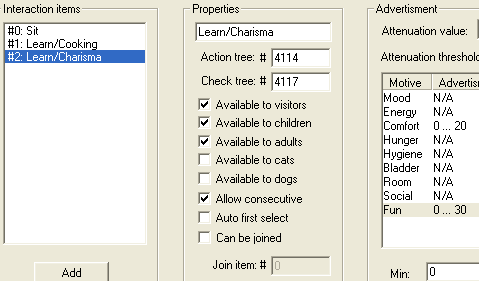
Fig. 1.65
Click OK, save your file, and exit out of IFF.
|