Interests (continued)
With ID #0 still selected, jump down to the "Editing" text area box
and change it so that it reads like this:
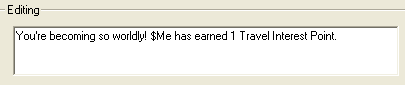
Fig. 1.22
Now when a Sim earns a Travel point, the box that comes up will say: "Congratulations!
You're becoming so worldly! Humphrey has earned 1 Travel Interest Point."
Click OK to exit this area. The last thing we do to complete our Travel interest
point earning behavior is the menu. I love doing menus, don't you?
Go to the TTAB section, and double click the expensive bookcase tree. Well,
okay. So they call it a bookshelf, but this thing doesn't look like it can hang
from the wall, so I'm going to keep calling it a bookcase.
Anyway, the first Interaction Item we see listed is for Cooking.
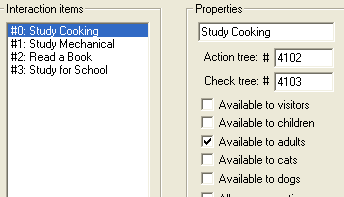
Fig. 1.23
Under Properties, change the wording so that it says: "Read About Travel".
Leave the check boxes just as they are. For now. Your screen should end up looking
like this:
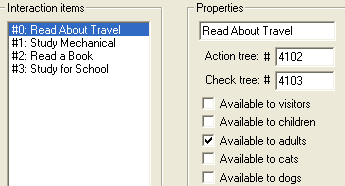
Fig. 1.24
|