The Second Method (continued)
Create another behavior for the Regular Table TEST. Here's how mine looks:
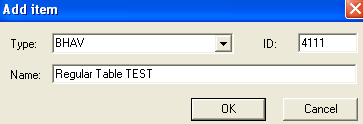
Fig. 1.31
Next, we'll fill in the empty behaviors so that we'll have nice bases from
which to duplicate. Open up #4110 and add two (2) lines.
The first line, your first statement will be the Global call to "set object
graphic" (#260). However, we're going to call the Global in a slightly different
way, for a very good reason as you will soon see. Set your Global call this way:
Function: 260
True line: 1
False line: Error
Param 1: 0
Param 2: 0
Param 3: 0
Param 4: 0
We will not fill the bottom HEX boxes with F's.
For your second statement, select line 2 and make it read:
Function: 2
True line: True
False line: Error
Param 1: 0
Param 2: 0
Param 3: 1280
Param 4: 1793 (Stack Obj's Attribute)
Behavior #4110 will look like this:
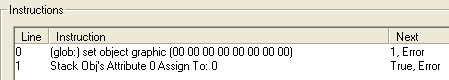
Fig. 1.32
Of particular interest are the zeros after "set object graphic".
Keep an eye on them as we proceed to build the rest of the behaviors.
|