Creating The Events (continued)
Select #1 and fill in:
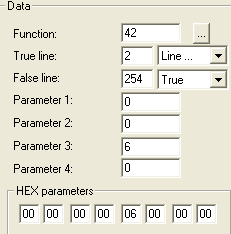
Fig. 2.20
I left alone Parameters 1 and 2 on purpose. The GUID of the burglar
goes into those two parameters, so we will enter them into the first 4 HEX parameter
boxes like this:
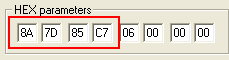
Fig. 2.21
Select #2 and fill in:
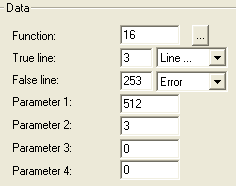
Fig. 2.22
If you'll notice, I didn't close out my returns. This is because
I've changed my mind and instead of generating a burglar, I'd like to generate
2.
|