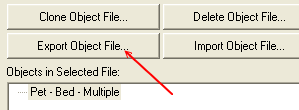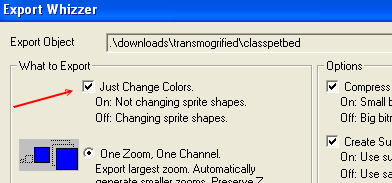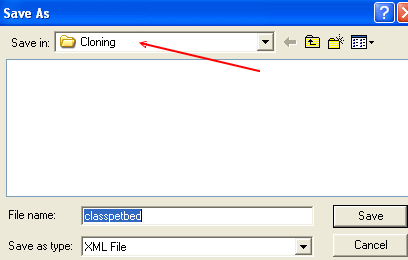|
ILH :: LESSON 4 - Recoloring Tutorial - PSP 7 |
|
Recoloring the Pet BedsFor recoloring and such, any graphics program that supports layers will do. If you do not currently have one or if you have one but it does not support layers, then I recommend you go download a copy of Paint Shop Pro (by Jasc). Their trial version is completely functional and good for 60 days, which is more than enough time to complete these lessons. You can download the program HERE. You should have installed PSP after downloading. Next, I want you to create a folder somewhere on your hard drive and name the folder "Cloning". Remember where you created the folder. Now, open up Tmog, find your classmultipetbed.iff, and then with the file selected, click on "Export Object File".
The Export Whizzer window will come up, and you are going to leave it marked exactly as you see it. This is the setting we use when we are merely going to recolor the object. In other words, we aren't going to change the shape of the bed, so we export just to change colors:
Click "OK", and you will be presented with the "Save as" screen. Find your "Cloning" folder and select it so Tmog will know to put your exported files there.
|