Recoloring the Pet Beds
Next depress the litte button next to the blue one, and select
a nice color that will match the blue. when you have chosen your color, click
the Add Custom button. And now we're ready to go.
Select any one of the sprites in your work area. To the left of
your screen you will see another tool bar. Look for the Magic Wand tool that looks
like this:

Fig. 1.13
When you click on the Magic Wand tool, an options box should pop
up somewhere on your work area. It looks like this:

Fig. 1.14
Set the tolerance level to 28 or higher. We want to make sure
we pick up every bit of the yellow area on the sprite.
Now click anywhere on the yellow part of the sprite with your
Magic Wand. You will get "running ants" around the selected area:
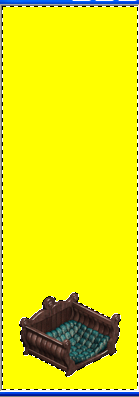
Fig. 1.15
|