Recoloring the Pet Beds
If you'll click that tiny box, your saved swatches palette will
come up. This is where we stored the colors we selected earlier. Here's my blue,
so I'm going to click on it to load my Flood Fill tool with the color. You do
the same.
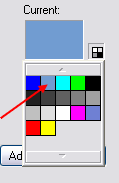
Fig. 1.28
Now click anywhere in the area of the selected Pet Bed frame to
color it blue. If the color appears too dark, double click the "Raster 1"
layer in the Layer Palette to bring up the Layer Properties box again, and use
"Color" for the blend mode instead of multiply.
Your sprite will look like this:
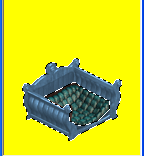
Fig. 1.29
OK. Now we'll merge the layers. Go up to the task bar and select
Layers > Merge All > (flatten) from the menu.
Your layers will have merged into one:
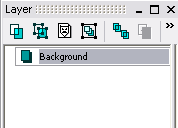
Fig. 1.30
But your sprite will still have a selected part. This is good.
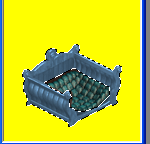
Fig. 1.31
|