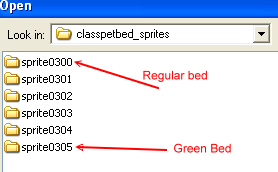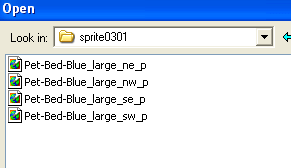|
ILH :: LESSON 4 - Recoloring Tutorial - PSP 8 |
|
Recoloring the Pet BedsClick on "Save" and Tmog will start the export process. When Tmog is done, click the OK button. Then, close out of Tmog and open up your PSP program. Note: This tutorial is for PSP 7.0. If you have version 8.0 of PSP, please follow the tutorial for that version, which can be found here. From PSP's tool bar at the top of your work area, click File > Open > and then navigate to your "Cloning" folder where you saved your exported bed file. Open up the folder that is in there. It should be the only one in the Cloning Folder right now, so that's easy enough. Inside the sprites folder for your bed, you will see this (don't pay attention to my sprite folder name, since I am showing you screenshots of another bed):
Here you see a folder for each of the draw groups we created. "Sprite0300" will be our regular bed, 301 will be the Blue, 302 the Pink, etc. Since the first folder contains the regular looking bed, and we don't want to change the look of that bed, then we leave the folder alone, and instead open up the second folder "sprite0301" which is supposed to be for our Blue bed. Open up that folder now. Inside you see this:
Each folder is going to contain 4 files. Each file is a different rotation of the bed (i.e., NE, NW, SE, and SW).
|