Recoloring the Pet Beds
Once you find a nice shade of blue, you can click on the "Add to swatches"
button.
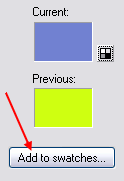
Fig. 1.10
A little box will come up asking you to name your swatch. You can name it anything
you like. Here's mine:
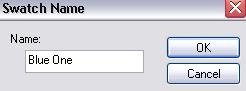
Fig. 1.11
We have the blue for the bed frame. Let's pick another color for the cushion.
Go ahead and follow the steps you took to select the first color,
and add to your swatches a nice complimenting color for the blue frame.
And now we're ready to go. Select any one of the sprites in your
work area. To the left of your screen you will see another tool bar. The "Selection
Tool" should be the 4th one from the top and it looks like this:

Fig. 1.12
The little arrow head to the right of the tool means there is
a "flyout" from which you can select other tools. If you'll click and
hold down the arrow, the flyout will open:
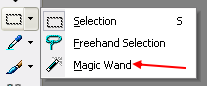
Fig. 1.13
We want the Magic Wand tool. Click on it now to select it.
|