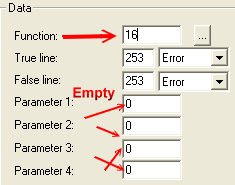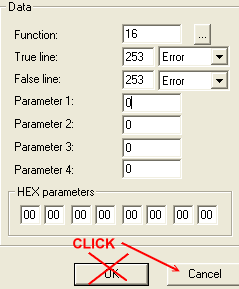WEEK 4: Adding New Behaviors and Menu OptionsFunctions (continued)Function 16 deals with placement, and usually (but not always) works hand in hand with Function 42, paticularly when Function 42 has created the object "out of world". Creating an object "out of world" will create it "off screen" (hidden off to the side where neither the player or Sim is aware it exists) and Function 16 is used to then place it on the lot. During our Intermediate classes we will use this quite a bit. Type the number 16 in the Function Box, and make sure that your Parameters all read ZERO.
Function 16 gives you:
Once again, we see our Function name (Find Location For) and then the placement instructions after it. Shall we experiment again? Sure! Why not? This time, you will enter numbers (starting with 1) in Parameter 1. Go ahead and try as many as you like, and if you run across an interesting one, jot it down in your notebook beneath your Function 16 description. It'll come in handy later on. Functions are fascinating and we can stay here studying them for at least a hundred more pages, but we won't. We'll stop right here, and get back to work on our chair. When you are done experimenting with Function 16, click the CANCEL button (not the OK). This will not save any changes you've made while playing around in the behavior, and take you back to the main screen in IFF.
|