The Global (continued)
Scroll to #281, and here we have the infamous Wait for Notify. Do not mess
with this one unless you are absolutely sure you know what you are doing.
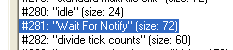
F. 1.28
Exit out of the global file and out of IFF completely. Don't save the file
and leave it where you have it. You might want to move it into a permanent folder
called "Globals" for future reference.
Note: As you continue to hack, you will
find your "hold" and "bases" folders becoming unwieldy. As
a suggestion, what I have done is burned my "global", "hold"
and "bases" folders to a CD. When I'm about to work on an object, I'll
copy them to my hard drive, and delete them afterward, thus conserving space on
my hard drive. Because let's face it, even a 120G hard drive dwindles after so
many hacks.
Gender
Let's try a bit of gender exclusion. Go back to Tmog and clone the Wood door
again. Name this file "ladiesonlydoor.iff",
identify the door as a test object, exit out of Tmog, and then bring up IFF.
In our previous door, we specified a "type" of Sim to let through
the door — an Adult, and we did it by using a global. In this door, we will
specify "gender" — female, and we won't use a global. In the game,
a Sim of the male persuation is defined with a zero (0), and females are defined
with a one (1).
Open your new ladies door in IFF, and then go into BHAVs. In our last exercise,
we modified behavior #4113. This time we are going to do our exclusion from within
a different behavior — #4107: "figure out if door can open".
Double click #4107. The behavior should look like this:
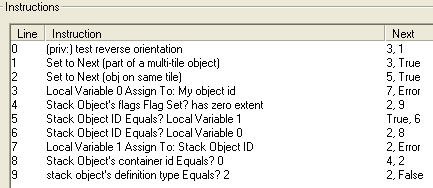
Fig. 1.29
|