Personality (continued)
Click the OK button, and now IFF should have one item in it:
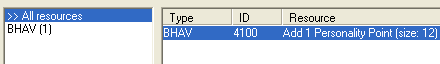
Fig. 1.3
Double click the behavior to open it, and since there is nothing in there,
right click to add one instruction line.
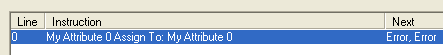
Fig. 1.4
Move to the Data box, and fill it out using the information below. Keep an
eye on the line so you can see what each bit you type in does:
Function: 2
Param 1: 2 (attribute number. The attribute for this
statement is 2, meaning Nice)
Param 2: 100 (number of points to add)
Param 3: 768 (adds to)
Param 4: 1810 (my person data)
Let's look at the Data box.
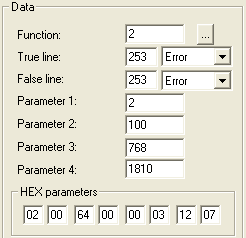
Fig. 1.5
|