Skills (continued)
Great! Now all we have to do is tie everything together to wrap up the exercise.
I must say, though, that while what we are doing is extremely simple, linking
is where most people go wrong. If while testing things don't work right, the error
can usually be found in your linkage.
So wake up and pay attention for the next part.
We want to insert our new statement between the The Animate Sim (id 1) statement
#10, and Animate Sim (reset), which is statement #11.
Statement #10 is currently jumping to the next statement (11) and if false,
it jumps to statement 19 (the chair check).
Our skill point is way down at the bottom at #40. We want to change statement
10 to return 40/19. We jump to 40 because we want the chair to pick up our skill
point, and 19 because that is our chair and because that's how Maxis had it before
we messed with it. Go ahead and change the returns.
Next, we want to force statement 40 to jump to statement 11.
To do that we must insert a return of 11/11. Change them now.
Rewrite the behavior when you are through, and then compare your Statements
10, 11, and 12 with mine:
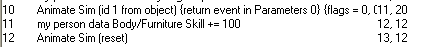
Fig. 1.33
That was easy enough, right? Whenever you have a behavior that is full of gunk,
the trick is to find the relevant statements and then focus only on those. If
you let your mind and eyes wander, you'll surely get lost. And confused. I know
of one person who didn't focus and shortly thereafter started acting like a Lemur.
Click OK to exit the behavior, Save your file, and exit IFF.
|