Preparing The Pet Bed (continued)
The next window you will see is this one:
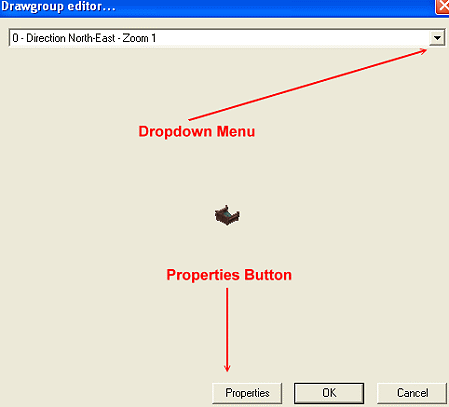
Fig. 1.8
If you click on the little arrow to open the drop down menu, you will see all
the different zooms and rotations for the bed. There are 12 for each bed color
and they are numbered from 0 to 11.
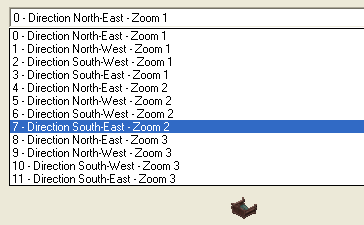
Fig. 1.9
We have to modify each zoom and rotation available from the drop down menu,
one at a time. For each of the bed groups.
|