Preparing The Pet Bed (continued)
Let’s do the first one. Make sure the very first one is shown in the
drop down menu window, and then click on the Properties button at the bottom:
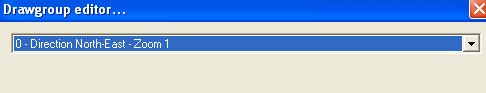
Fig. 1.10
This is the Editor window for the draw groups. Notice that in the upper window
the draw group name showing is for that of the original pet bed. However, the
draw group we are working with is not for #300 – Pet Bed Regular. It is
for #301 – Pet Bed Blue.
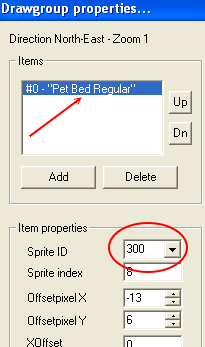
Fig. 1.11
The number of the draw group showing is circled in red in the above screenshot.
Pull down the menu and select “301”. Now look at the upper window:
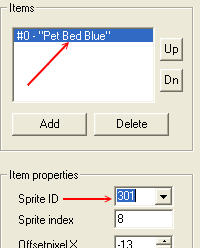
Fig. 1.12
You now have the correct draw group name and number showing.
|