Preparing The Pet Bed (continued)
At the bottom and to the left of the “Update” button is a check
box for “Auto Update”. If you will check the box, you will not need
to click the “Update” button each time. Supposedly, but I've had cases
where none of my work took and I had to go back and do it again.
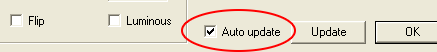
Fig. 1.13
Click the “OK” button to get back to the main Drawgroup Editor
screen, and then select the next zoom and rotation from the drop down menu:
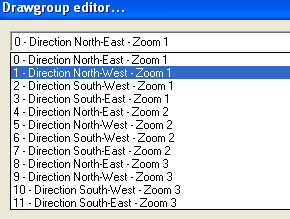
Fig. 1.14
Click the “Properties” button, and as you can see, once again the
screen is showing the wrong group name and number:
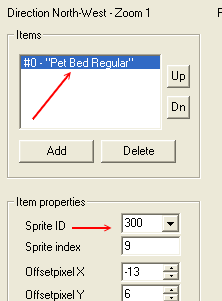
Fig. 1.15
|