Creating The Process Behaviors
(continued)
Add another behavior, this time for the Regular Test, and name it:
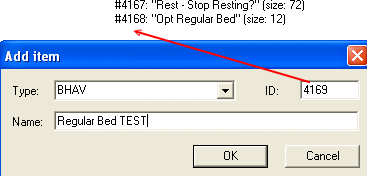
Fig. 1.18
Okay, STOP right there. Let’s
fill up the empty behaviors we just created before we duplicate; otherwise we’ll
be doing a lot of unnecessary extra work.
Double click the first new behavior, #4168. Right click and “Add”
two new lines. Our behavior will contain only two statements.
Select the first one; we’re going to make this one call a global - #260,
which is “set object graphic”. Set object graphic is used for switching
graphics, as in when a Sim is eating and the plate in front of him keeps changing
to less and less food on the plate.
In the game, graphics are switched seamlessly. There are no jerky motions or
half changed graphics appearing on your screen. This is one of the biggest problems
with the objects people make using this technique. The other one is that they
will invariably stick in there something, which is ridiculous; the “go to
relative position” instruction. I can see inserting it if say, the Sim had
a remote control in his hand, walked up to the object and used the remote to switch
the look of the object. But that is seldom the case when you see an object such
as the one we are about to make.
Anyway, so where was I. Oh, yes! Select the first statement and call global
#260. The return lines should be 1/Error.
Select the second statement and we’ll state the stack object here and
give it an identifying label (since we have 6 stack objects in this one single
object). The label for the Regular Pet Bed will be a zero, the first one.
Function: 2
True Line: 254
False Line: 253
Param 1: 0
Param 2: 0
Param 3: 1280
Param 4: 1796 (this is the code for stack object's
graphic)
|