Creating The Menu (continued)
Go to the Pet Bed – medium tree table, and build your menu so that it
looks like mine.
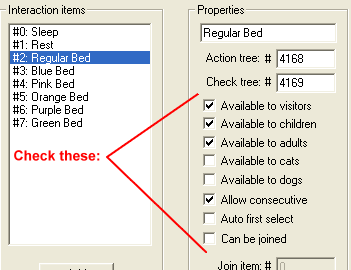
Fig. 1.26
Check the appropriate boxes as seen in the figure above for each selection.
We want to make sure the options are available at all times and to everyone so
as not to cause traffic jambs in the game.
Click OK, save your file, and then exit out of IFF.
Open Tmog and scroll to your classmultipetbed.iff. Click on the "View"
button and look under "Graphical States":
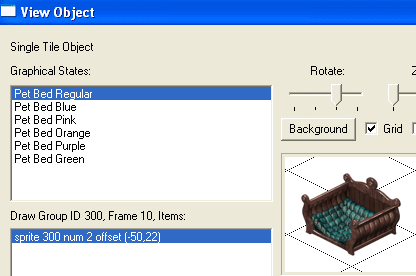
Fig. 1.27
As you can see, all the bed colors are listed. This means we were successful
in constructing our new draw groups. If you do not see the different beds listed,
then you must go back and reassign the group numbers to the beds. Sometimes for
an inexplicable reason, the group numbers you assign refuse to stick.
|