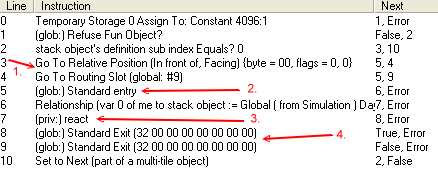| LESSON 4 - Part 1: Graphic States, Sprites & Draw Groups |
|
Time To TestSave your work, close out of IFF and test your end tables. Transitions should be smooth, and you should not have to mouse over the end table for it to change graphic states. After testing, if everything went well, save a copy of your end table to your holding tank, we will be working with it one more time later on. Part II: Randomizing EventsFor this section of our lesson we will be utilizing some of the skills we've learned in the past and a few new ones, all through the use of randomizing events. This section will also be the beginning of our final project, our group project, which I will start off by giving you the object, the animations, the sounds and a few events to randomize. Once we are through, it will be up to you as a class to finish the object by adding to, deleting from, or correcting the object's behaviors. Preparing To WorkRather than making you create a lengthy react behavior or search for the correct painting, I have created one for you. Download our object which is called StrangePainting.iff. After downloading it, unzip it to your Downloads folder. We will be working with this object only. Launch IFF and open strangepainting.iff. Go to the BHAV section and add a new behavior. The next available one is 4108, so number it as such and name it "Randomize". Next, open behavior #4100: "View" and let's examine the behavior.
(1) The Sim is being instructed to go to the relative position of the object — anywhere near and facing the object. (2) We have a global standard entry instruction, which tells the Sim to get ready, we have special instructions for the Sim to follow.
|