Time To Test
Save your file, and exit out of IFF. Take strange painting and place it in
as many houses as possible so you can test. Remember we did not change the lines
for animations, but merely the animations themselves. So the Sims are still going
to either love it, hate it, or be totally indifferent.
All we want to do is make sure our animations and sounds are all there as they
should be and that we are not getting anything weird going on. At this stage of
the game, animation and sound are our only interests. When you're satisfied that
you've seen all reactions, come on back and we'll continue.
Creating The Events
At this time we will create 4 events to randomize, and since they
are my events, they will not be elaborate. Later, when it is your turn to work
with the object, you can get as elaborate as you please. Let's get back to the
BHAV section.
My first event: Right click and select "Add"
from the menu. Fill in your box:
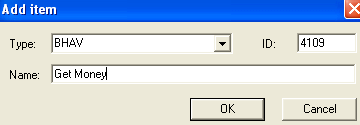
Fig. 2.10
My second event: Right click, select "Add",
and the box:
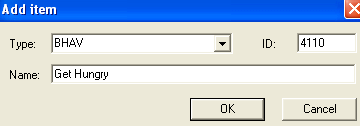
Fig. 2.11
|