Creating The Events (continued)
My third event: Right click and select "Add"
from the menu. Fill in your box:
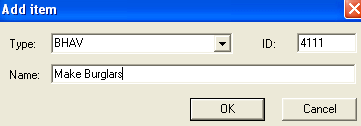
Fig. 2.12
My fourth event: Right click, select "Add",
and the box:
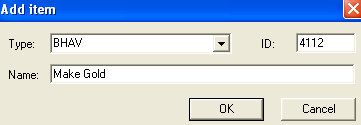
Fig. 2.13
Now we get to fill the empty behaviors. Open my first event #4109:
"Get Money". Add two new lines.
|